Nonprofit Website Templates: Top 14 Free & Custom Options [2025]

Categories
Publish Date
Share

Considering a Custom Template Solution?
Let’s help you turn that template into a powerful online presence that builds trust and inspires action.
Every nonprofit has a story worth telling, but many don’t have a website worth visiting. When someone hears about your cause, their first instinct isn’t to make a donation or attend an event—it’s to Google you, or to type a prompt in ChatGPT: who are they, what do they do? And what they find in that first click determines everything.
Are you credible? Are you active? Can they trust you?
For many nonprofit organizations, the answers are buried beneath outdated layouts, broken donation buttons, and websites that were “good enough” five years ago. It’s not because you or your predecessors don’t care. It is because the tools haven’t always made it easy. Free templates often lack the flexibility nonprofits need, while custom solutions are harder to implement by smaller teams.
Is your website facing the same obstacles? Here you’ll find nonprofit website templates that balance form and function, cost and customization. These templates will help you tell your story with clarity, build trust faster, and convert curiosity into commitment.
—Your cause is powerful, and your website should be too.—
What to Look for in a Nonprofit Website Template
Stop looking at your nonprofit website as just pixels and image placements. It’s the structure creating the impression that either builds or breaks trust.
For nonprofits, every interaction is a balancing act between heart and hesitation. You’re asking people to believe, to give, to show up, often with nothing expected in return. That means your digital home must do more than look good; it must embody clarity, credibility, and compassion from the very first click.
Here are the essential features to evaluate when selecting website templates for nonprofits in 2025, each chosen to reflect both the operational realities and storytelling power your organization needs.
- Mobile Responsiveness
- Accessibility (ADA/WCAG Compliance)
- Branding Customization
- Integration Capabilities
- Clear and Compelling Calls-to-Action (CTAs)
- Donation Functionality
- Volunteer/Contact Management
- Storytelling Features
- Event Management Tools
- Blog/News Section
- Social Media Integration
- Search Engine Optimization (SEO)
- Multilingual Support
- Membership/Community Features
- Resource Library
- Impact Metrics Display
- Privacy and Security
- Scalability
- Analytics and Reporting Tools
For a more detailed explanation, check our guide: What Should a Nonprofit Website Include?
Top Nonprofit Website Templates for 2025
There’s no one-size-fits-all when it comes to nonprofit websites. Different missions, audiences, and goals demand different design solutions. That’s why we’ve broken down the top nonprofit website templates into specific categories—so you can find one that’s not just functional, but purpose-built for the kind of work you do.
Each template featured here balances design quality with ease-of-use and mission alignment. Whether you're a large nonprofit or a scrappy startup team, you'll find actionable tips for adapting these options to your needs and budget.
General Use Templates
— Ideal for: foundations, advocacy organizations, or nonprofits with broad missions.—
1. Wix “NonProfit”

- Overview: a versatile, minimalist layout ideal for storytelling, impact showcasing, and calls-to-action.
- Key Features: homepage donation block, modular impact stats, built-in blog.
- Best For: organizations that need flexibility without sacrificing performance, especially if you're working across multiple program areas.
Budget Tip: skip custom page builds, use the modular blocks to adapt a single template across multiple campaigns.
2. Hope Theme

- Overview: designed to build emotional connection with full-width images, quotes, and story highlights.
- Key Features: testimonial sliders, large CTA banners, newsletter signup overlay.
- Best For: nonprofits that lean into storytelling and community narratives.
Budget Tip: use free stock imagery and Canva-designed graphics to get the most out of the image-driven layout.
Healthcare & Education Templates
—Ideal for: clinics, public health organizations, educational access nonprofits.—
3. WordPress “NonProfit Organization”

- Overview: a clean, professional look built for credibility and information accessibility.
- Key Features: service pages, secure contact forms, resource libraries, HIPAA-friendly layout.
- Best For: nonprofits dealing with sensitive information.
Budget Tip: focus your investment on integrating donation and appointment tools. You can keep the design simple. Looking to rebuild your site? Check our nonprofit web design services.
4. Squarespace Lusaka

- Overview: academic-style design with pathways for donor engagement and student support.
- Key Features: scholarship application module, event calendar, recurring donor CTA.
- Best For: education access programs, tutoring nonprofits, school-based campaigns.
Budget Tip: use the calendar and resource blocks to double as communication tools, no need for additional platforms.
Animal Welfare Templates
—Ideal for: animal shelters, rescue orgs, conservation initiatives.—
5. Pet Rescue Template

- Overview: engaging design that highlights adoption-ready pets and campaign goals.
- Key Features: animal profile galleries, donation meters, success story carousel.
- Best For: local animal shelters and foster-based rescues.
Budget Tip: embed free YouTube videos and integrate a low-cost CRM like Airtable for managing interest forms.
6. FurEver Home

- Overview: simple, clean layout that focuses on single-issue calls-to-action.
- Key Features: volunteer forms, visual CTAs, direct donation links.
- Best For: smaller rescues or advocacy orgs that need speed over complexity.
Budget Tip: use Canva or Figma to replace professional photography with illustrations or icons.
Arts & Culture Templates
—Ideal for: arts orgs, museums, creative collectives, performance groups.—
7. Wix “Art Gallery”

- Overview: a dynamic visual template with portfolio-style layouts and rich media support.
- Key Features: event ticketing, artist bios, embedded videos.
- Best For: organizations showcasing work, especially those hosting events or promoting gallery spaces.
Budget Tip: use the gallery as a dual-purpose blog and content archive, no need to build both.
Environmental Advocacy Templates
—Ideal for: climate nonprofits, conservation organizations, sustainability educators.—
8. WordPress Ecofine

- Overview: mission-focused template built around urgency and collective action.
- Key Features: petitions, donation drives, volunteer outreach, partner logos.
- Best For: campaign-heavy organizations or those working on time-sensitive climate issues.
Budget Tip: replace expensive petition tools with Google Forms or Action Network embeds.
9. Squarespace Organic Matter

Overview: community-first layout with grassroots storytelling features.
Key Features: blog, action buttons, live counters.
Best For: local environmental nonprofits or neighborhood cleanup initiatives.
Budget Tip: lean on the templated layout to rotate featured partners or neighborhood campaigns.
Social Advocacy Templates
—Ideal for: civil rights, mental health, gender equity, and social justice organizations.—
10. Squarespace Roseti

- Overview: bold typography and visual hierarchy guide users to act.
- Key Features: campaign landing pages, action timelines.
- Best For: organizations focused on mobilization and community impact.
Budget Tip: prioritize story and action pages, add long form content later when budget allows.
11. Wix Women Empowerment

- Overview: Designed for cause-driven brands; vibrant and intuitive.
- Key Features: Integrated social proof, blog, and opt-in email flows.
- Best For: organizations prioritizing storytelling over statistics.
Budget Tip: Use image blocks to drive conversions without additional tools.
Community Development Templates
—Ideal for: housing organizations, workforce development, food access programs.—
12. KadenceWP Charity

- Overview: transparent and welcoming design for showcasing local impact.
- Key Features: project progress bars, neighborhood maps, impact data.
- Best For: community-based organizations that need clarity, trust, and responsiveness.
Budget Tip: use impact meters to show progress without needing full dashboards.
13. Wix Community Center

- Overview: volunteer-centric structure with event registration and stories from the field.
- Key Features: calendar integration, feedback forms, blog archive.
- Best For: orgs building a pipeline of recurring volunteers and community advocates.
Budget Tip: use the blog section to update without a separate newsletter platform.
14. Charity
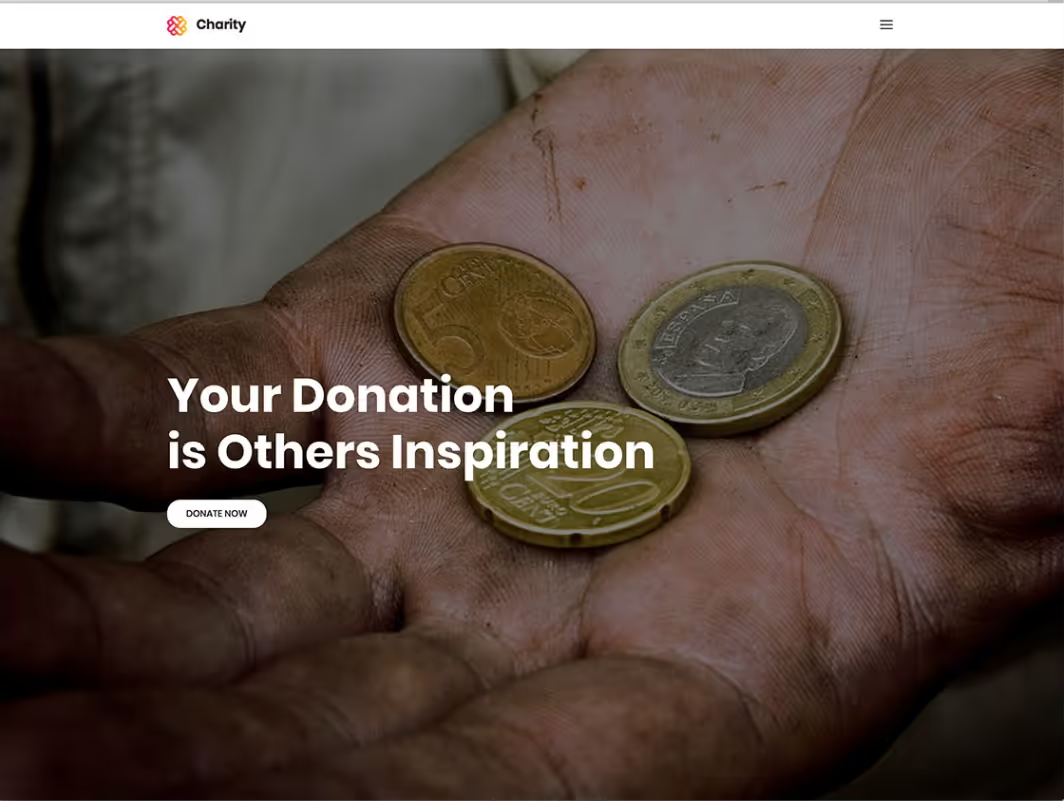
- Overview: a visually bold, single-page nonprofit template designed to drive immediate donor action. Its full-screen hero section and minimal navigation keep the focus on the mission and the urgency to give.
- Key Features: full-screen background image, centralized donation CTA, modern sans-serif typography, clean single-page scroll layout.
- Best For: small to mid-sized nonprofits running single-issue campaigns or focused fundraising efforts, particularly effective for those with a strong visual story and clear ask.
Budget Tip: use this template to launch high-impact microsites for individual campaigns or annual appeals. Minimal customization is required, just add your story, imagery, and links.
When selecting a template, nonprofits should prioritize designs that aren't just beautiful but also built to convert. Look for templates that support your mission with intuitive layouts, built-in donation tools, and flexible branding options.
Struggling to Find a Template that Truly Fits Your Nonprofit?
Let’s build something that reflects your mission and moves people to act. Explore our Web Design Services or book a free consultation to get started.
LET'S TALK
Free vs. Custom Nonprofit Website Templates: Which is Right for Your Nonprofit?
When it comes to building or redesigning your nonprofit website, one of the biggest decisions you’ll make is whether to start with a free template or invest in a custom-built solution right away. It’s a decision that will shape how people experience your mission online.
Let’s break down what you’re really choosing between: agility vs. adaptability, convenience vs. control.
Comparison: Free Templates Vs. Customized Solutions
Which One is Right for You?
Choose a Free Template If You’re:
- A new or grassroots nonprofit getting online for the first time
- Launching a short-term or one-off campaign microsite
- Working with minimal internal staff or digital experience
- Comfortable staying within the template’s limitations
Choose a Custom Solution If You:
- Have grown beyond your current platform’s limits
- Need deep branding consistency or user-specific journeys
- Rely on donation funnels, data capture, or CRM automations
- Want a site that supports long-term goals like advocacy, education, or multilingual outreach
Find the Nonprofit Website Template That Moves Your Mission
A nonprofit’s website is a frontline storyteller, fundraiser, and trust-builder. Whether you’re choosing your first theme or evolving into a custom build, the goal is the same: create a digital space that reflects your mission and moves people to act.
Have a project or idea?
We believe in the hard work people are doing to address the world's most pressing problems. Every day, our agency fights to turn visions of social change into concrete realities.





